How tracking is shared
If you have the project44 app enabled on Chaine, you are now ready to share tracking with your customers that are using Chaine.
Once you are added as a participant on a shipment in Chaine, you will need to add the Shipment or Load number of your customer in the BOL Number or Order Number fields in project44.
For example, if your customer's Shipment or Load Number is "L221100-00111", here is how you would set this up in project 44:
Using the p44 portal
- In the p44 portal, click ADD SHIPMENT
- After entering the carrier details, click next
- Under BOL Number or Order Number, enter the customer's load number. In our example this would be: L221100-00111
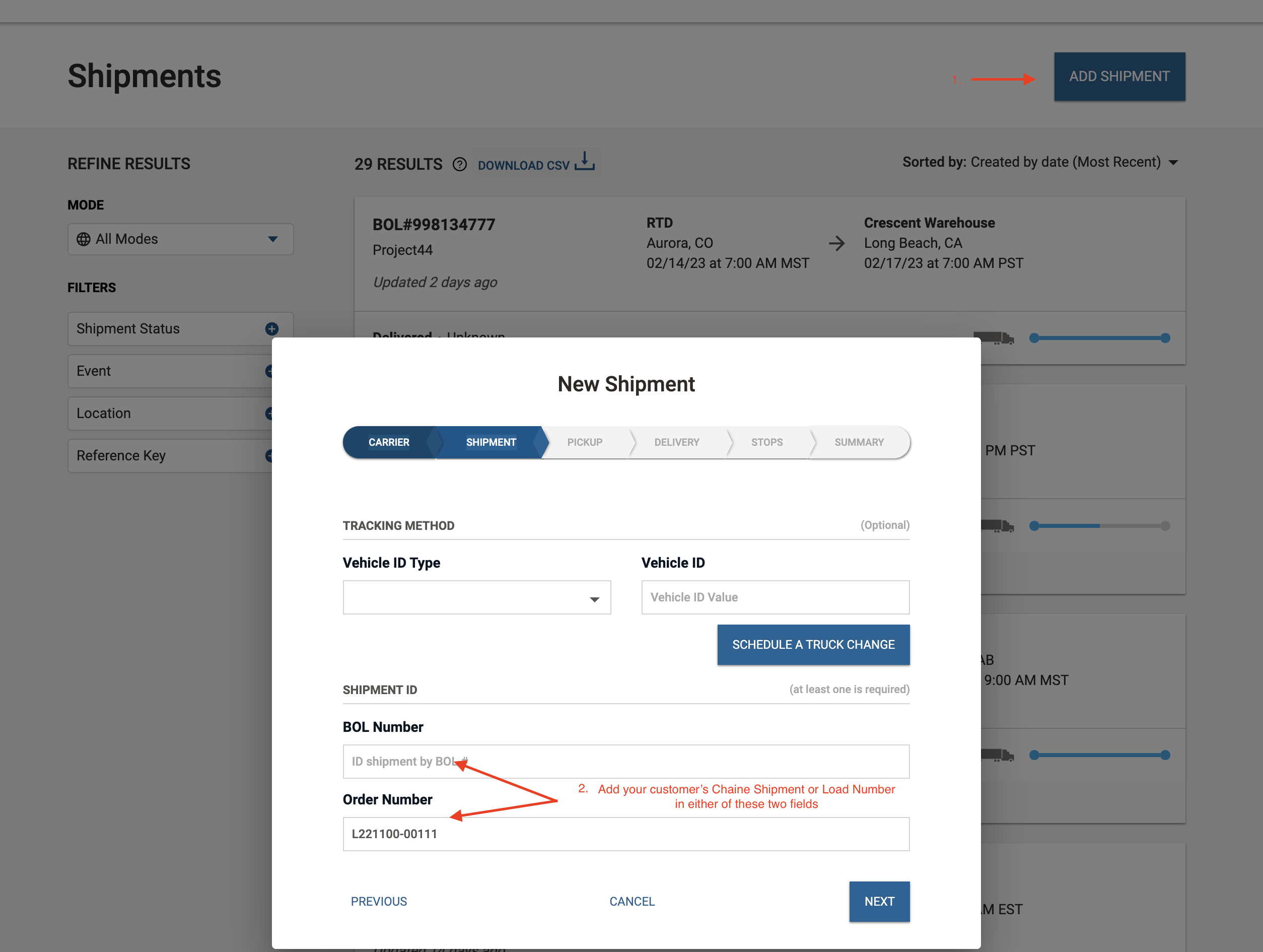
That is it, once the shipment starts tracking in p44, every location event will be updated in Chaine as well.
Using the p44 API
If you are a developer and have integrated the creation of loads in p44 via API, you need to feed the customer's Shipment or Load Number using the p44 API. See p44 truckload tracking api docs.
In reference to the p44 docs, in the POST /api/v4/tl/shipments end-point, make sure to include the customer's Shipment or Load Number in the "shipmentIdentifiers" property in the JSON request. For example, if the customer's shipment number is "L221100-00111", you could add it in either of the two options below (only one is needed).
{
//...
"shipmentIdentifiers": [
{
"type": "BILL_OF_LADING",
"value": "L221100-00111" // You can use BILL_OF_LADING or ORDER
},
{
"type": "ORDER",
"value": "L221100-00111" // You can use BILL_OF_LADING or ORDER
}
]
//...
}