Revenova TMS
How Chaine works with Revenova
In this guide, you will understand how a load that is inside of Revenova interacts with Chaine.
Prerequisites:
- Revenova Integration Enabled
- Chaine Enterprise
When does a load export to Chaine for tracking?
A load will export to Chaine for tracking when the following conditions are met: The Load is
- in "Dispatched" status
- has pickup and drop appointment times
- has a valid driver phone number
NOTE: Your specific implementation may have custom conditions that may need to be met. Please consult your implementation representative for more information.
Here is a load showing appointment times and load status in Revenova: A load showing appointment times and load status in Revenova:
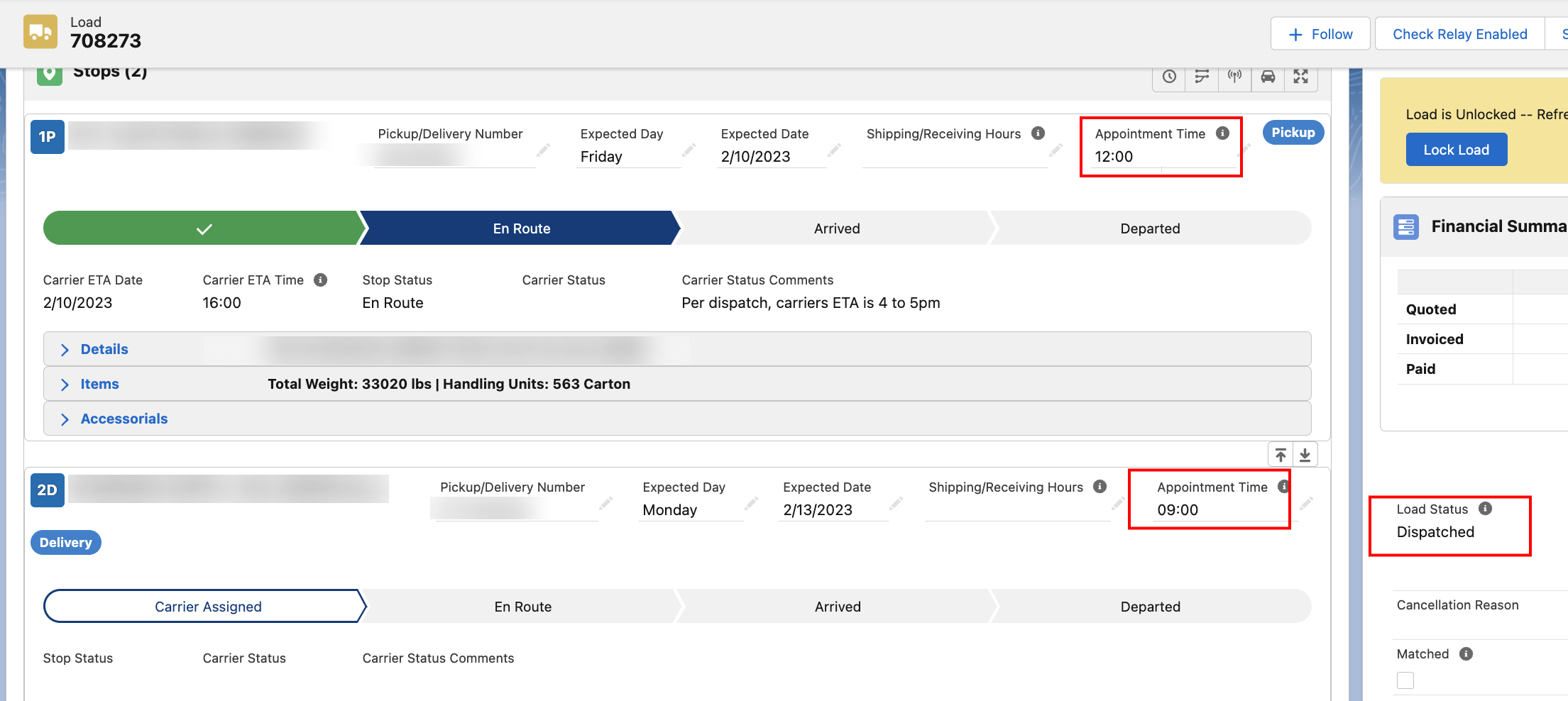
The driver phone field is under the "Carrier Contact Info":
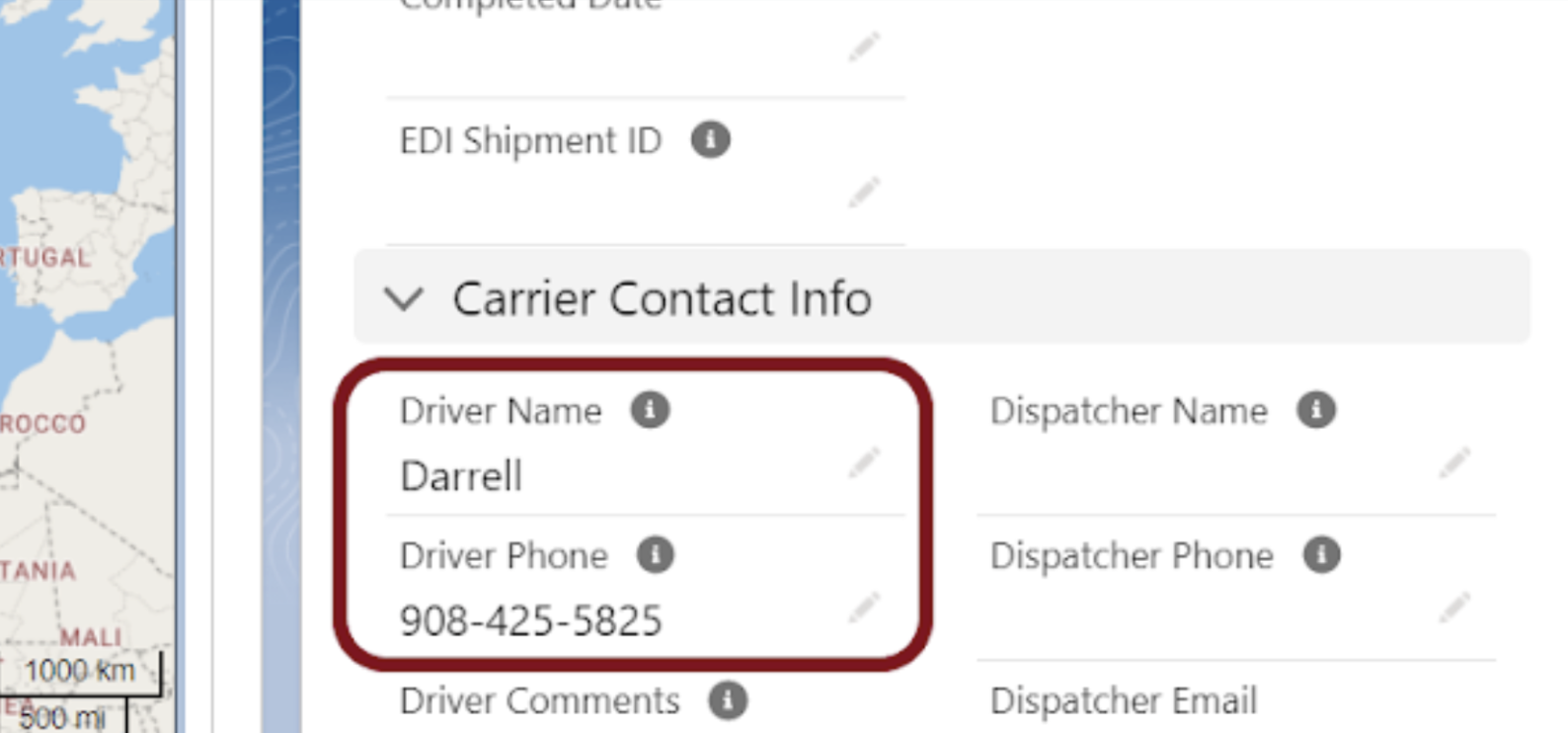
Fields that update in Revenova
When the driver updates stop statuses with date and time from the Chaine driver app, all updates will reflect on the Chaine dashboard. Only the status updates for 'Arrived Pick', 'Departed Pick', 'Arrived Drop', and 'Departed Drop' will appear on the Revenova dashboard. Note, though most customers keep these on, these are completely configurable and can be turned off or on if needed.
Here is an example of where the date/time gets updated automatically:
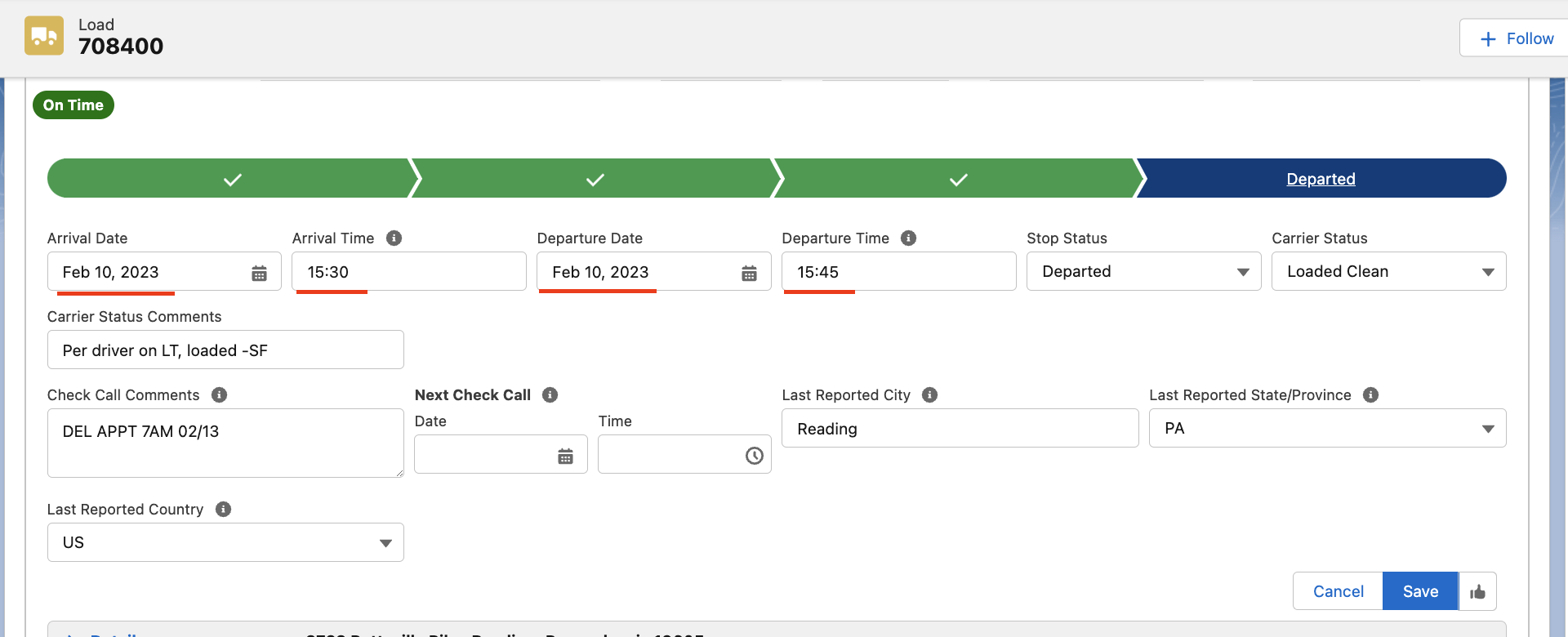
Tracking map in Revenova
With the Chaine integration, the Chaine tracking map also is available inside of Revenova. It is places under the "Carrier Contact Info" section as such:
All the functionality of the tracking map in Chaine is available in this map including the details on the location pings:
Finally, you also have access to a unique link for the tracking of this load that can be shared internally or externally.