What is required for tracking to work?
To get the mobile app tracking to work is simple. The following is required:
- You must add the driver's cell phone number in the "Drivers" section. You can add multiple.
- The driver must download the Chaine Driver app and log in using the EXACT cell phone you added in the "Drivers" section. Sometimes driver's login using a different cellphone and complain saying "no loads are showing"
- The driver must provide "Always allow" permissions. We make this very easy. If the driver doesn't provide this, we also show them a big pop-up.
Driver chooses incorrect permissions
If the driver doesn't provide the correct permissions "Always allow", we show them a big pop-up. If they choose "Only while using the app", then the app will not work. They must choose "Always allow". Additionally, we also show a "Incorrect permissions" message on the tracking indicator. You can always have the driver send a screenshot to confirm.
Here is what the driver will see if they provide incorrect permissions:
1. Pop-up
This popup will show if the driver has an active load assigned to them but they selected "Only while using the app" or "Deny" permissions. They must change it to "Always allow".
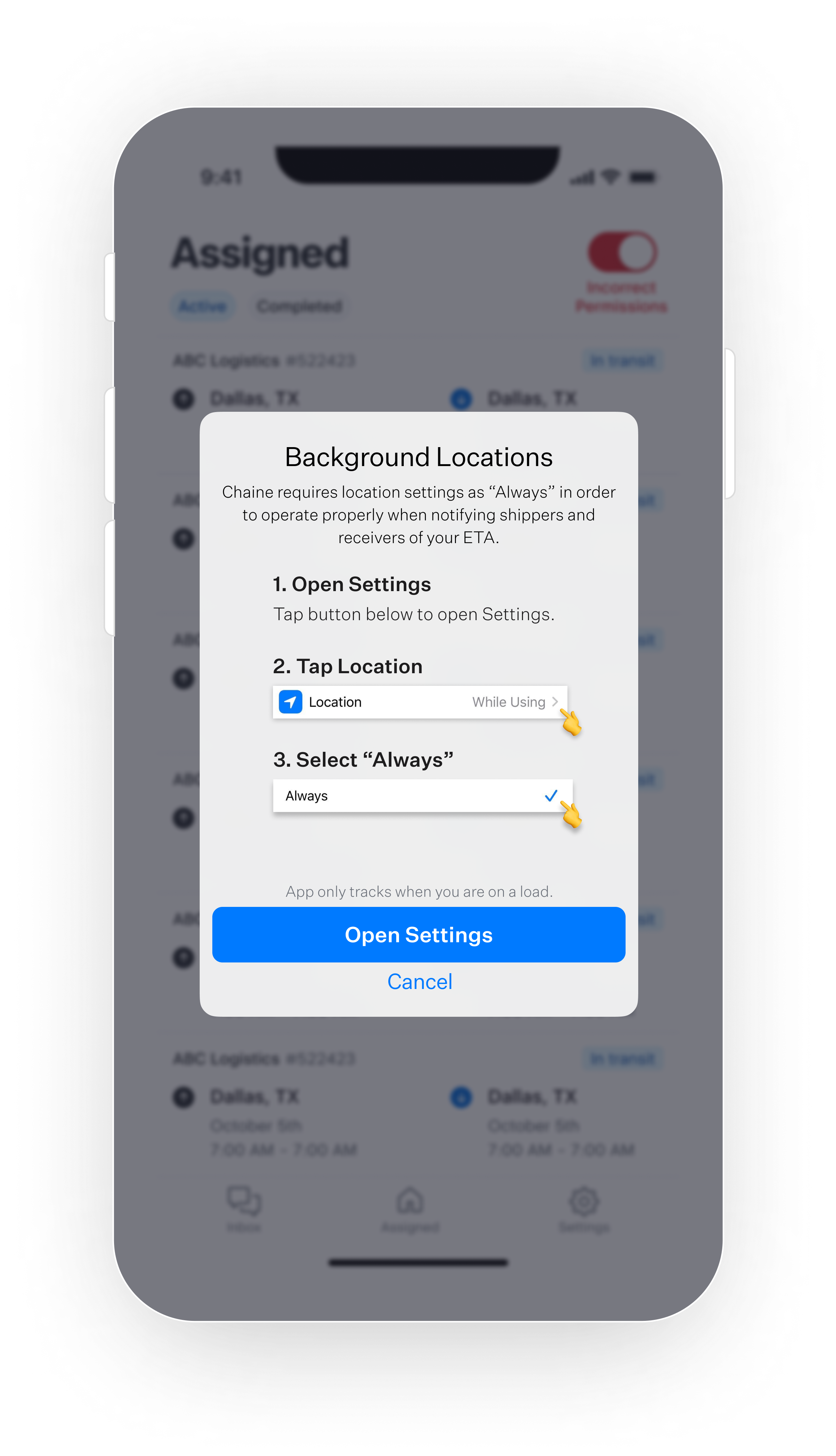
2. Tracking indicator
This indicator is shown on every screen (except the chat screen) and is an easy way to tell if the driver has the correct permissions.
This indicator will show the following:
- "Tracking" in blue if the driver has the correct permissions and tracking is setup properly
- "Incorrect" in red if the driver has the "Only while using the app" permissions
- "Location Off" in red if the driver has the "Deny" permissions or if they have turned off their location services from their settings.
- "Not Tracking" is shown when the driver uses the toggle to turn off tracking. This is not related to permissions. Drivers have the ability to turn off their tracking if they are not on a load or if they are home for a few days.
Example of "Tracking" indicator
Shown when the tracking is set up properly
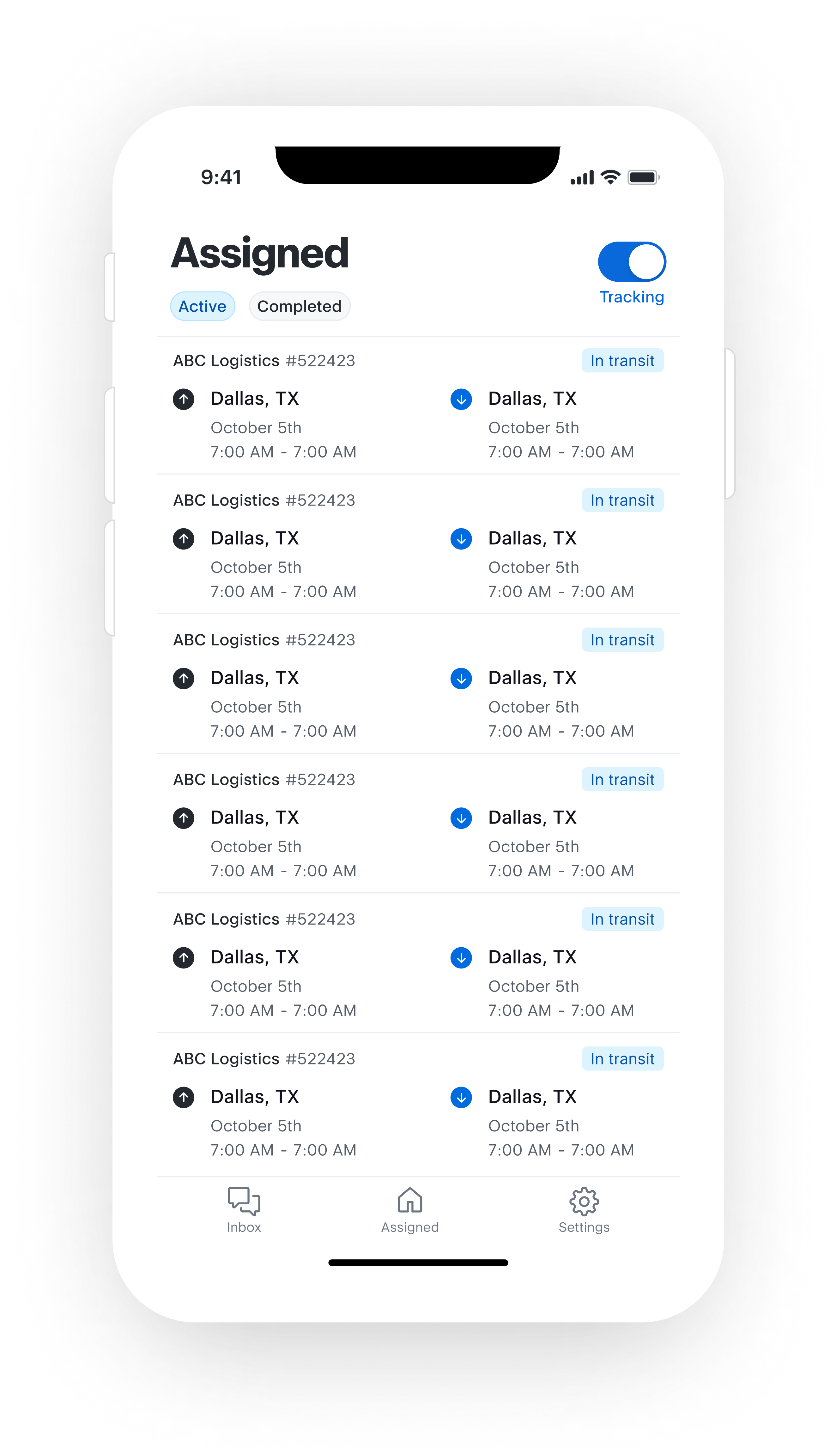
Example of "Incorrect" indicator
Shown when the driver has the "Only while using the app" permissions
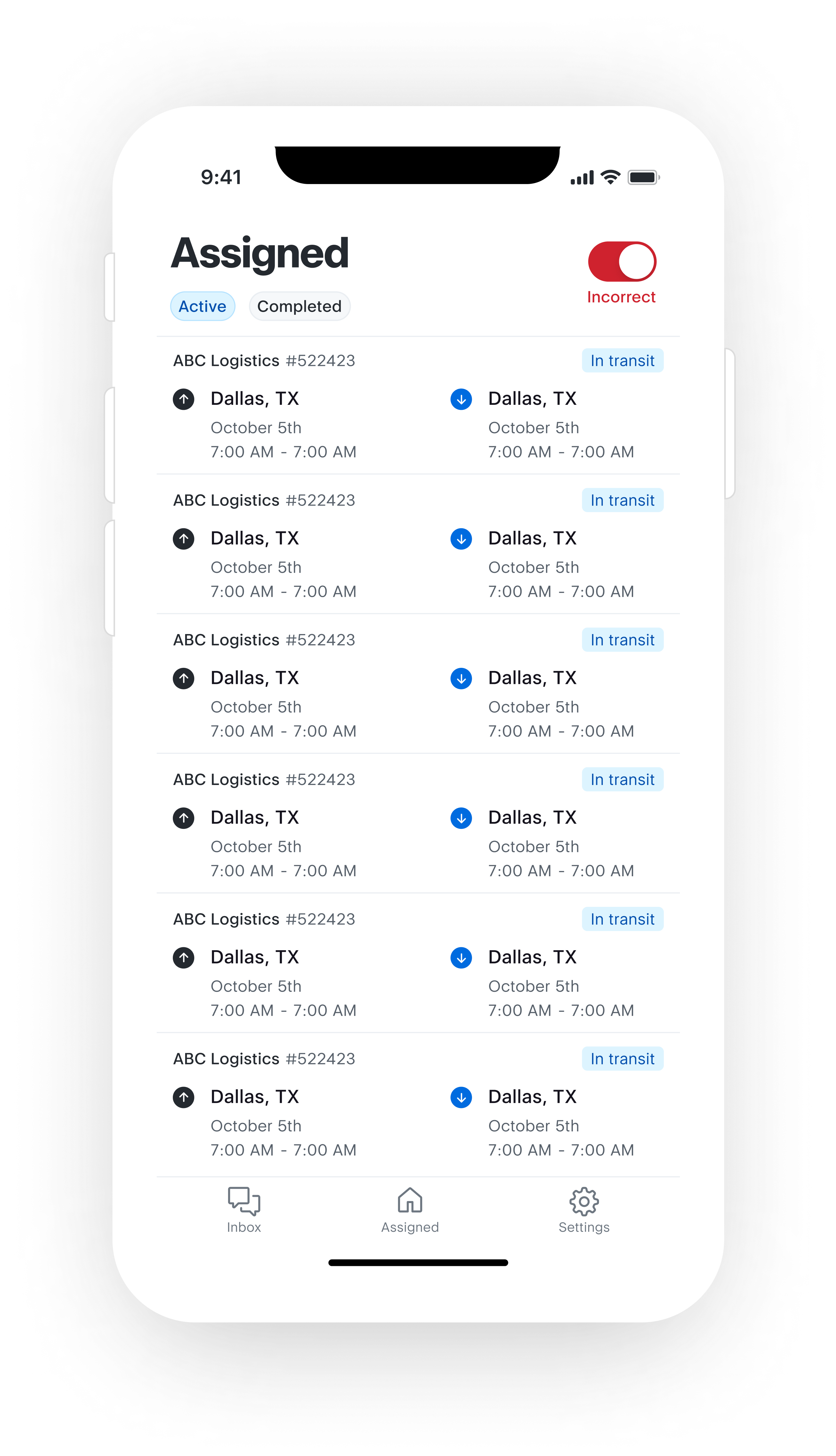
Example of "Location Off" indicator
Shown when the driver has the "Deny" permissions or if they have turned off their location services from their settings.
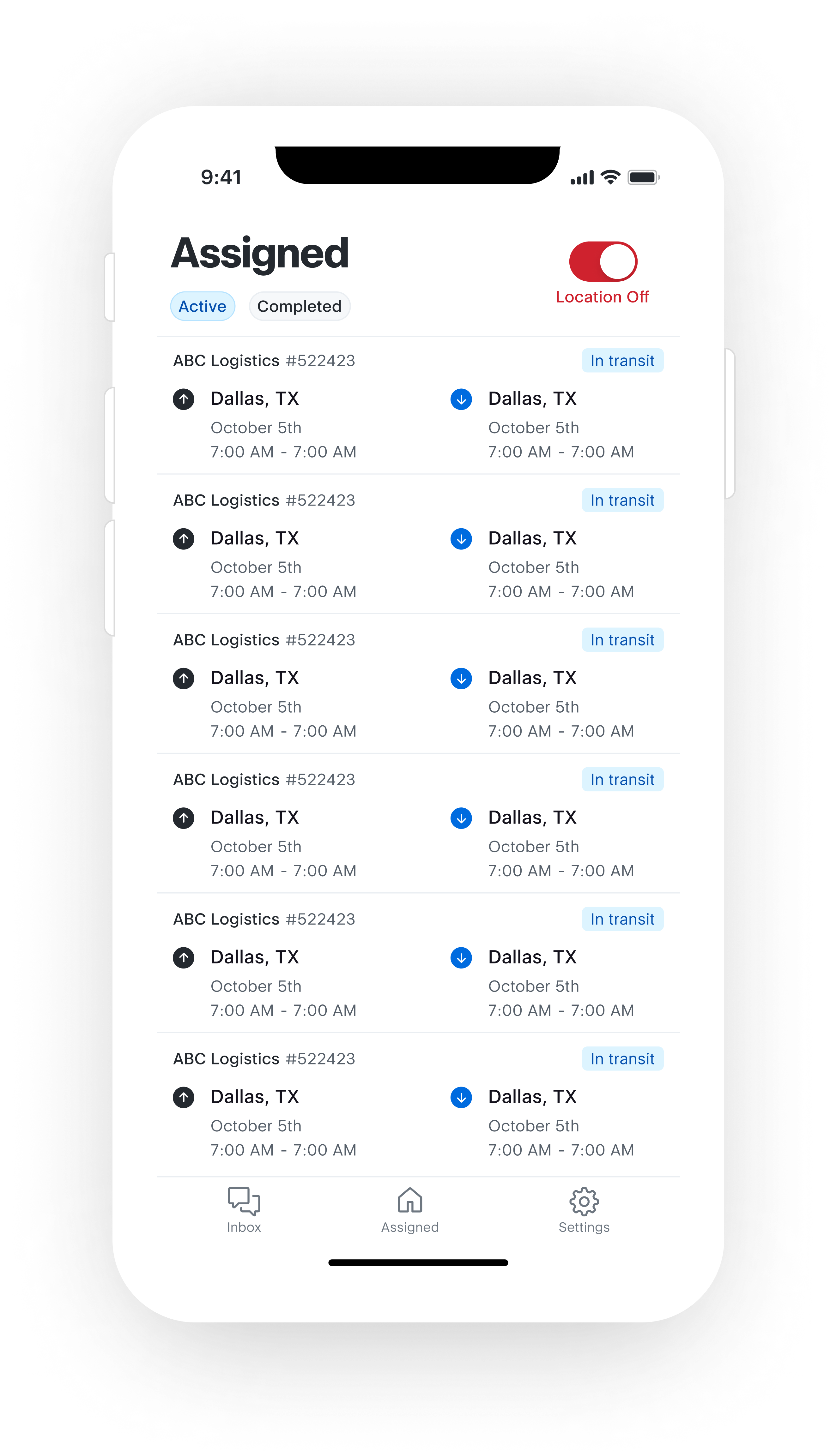
Example of "Tracking" indicator
Shown when the tracking is set up properly
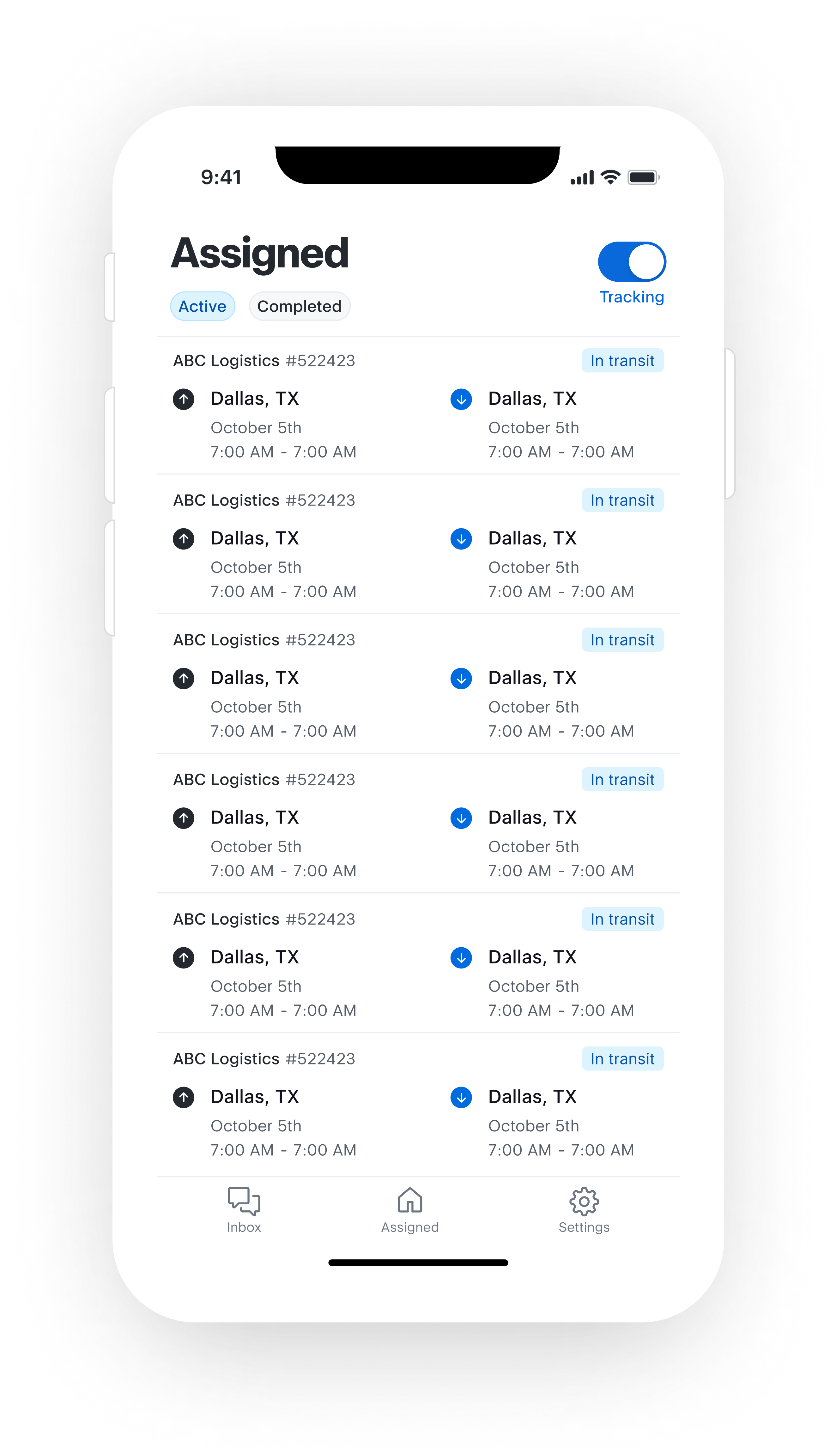
Example of "Not Tracking" indicator
Shown when the driver uses the toggle to turn off tracking. This is not related to permissions. Drivers have the ability to turn off their tracking if they are not on a load or if they are home for a few days.