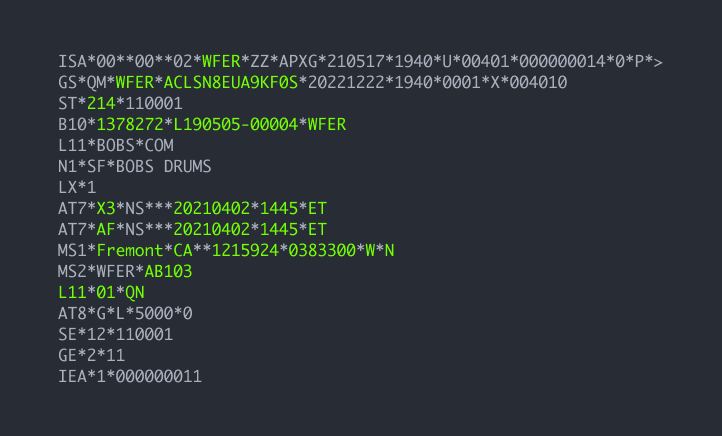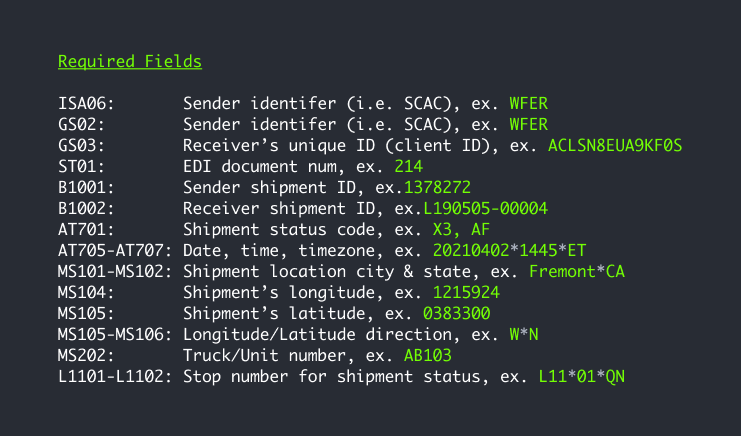EDI Spec
Each transmisison requires ISA and HS headers, along with B10 segments to identify the shipment. You can scroll below to see examples of each.
What statuses are required?
Although each connections's required mapping depends on the customer, most customers require the following for EDI 214s:
1. Milestone for each stop
- Arrival for each pick and drop
- Deparated (loaded/unloaded) for each pick and drop
Each milestone must include ST, B10, AT7 and L11.
MS1 and MS2 are optional.
2. Location every 15 minutes (ETA)
- ETA to pickup location with latitude/longitude of the shipment or equipment's location.
- ETA to delivery location with latitude/longitude of the shipment or equipment's location.
Each location must include ST, B10, AT7, MS1 and MS2 segements
How codes are mapped in Chaine:
Most AT7 codes will normalize in our system to an arrival, departed or ETA status. If departed is sent for the last drop, that will normalize to delivered/completed.
For example, you can send:
- X3 for pick arrivals
- AF/AM/CP for departed/loaded at pick locations
- X6 for En Route to Delivery Location
- X1 for drop arrivals
- D1/CD for any drop delivery (you can send one for each drop)
What are ISA IDs and Qualifiers?
Similar to "To" and "From" address labels on a piece of mail, the ISA ID and Qualifier identifies the sender and receiver of a transaction. This information is required in order for transactions to transmit successfully.
ISA ID Format:
Chaine will provide a unique ISA ID for its clients that begins with AC . This is referred to as the Client ID and is also used in the GS header.
Example
- ACWVB8ERN8AY8R
Qualifer
For sending to Chaine, use the ZZ qualifier
The Qualifier indicates which type of ISA ID you are using. There are more than 30 qualifier types but the below three are the most common.
- Qualifier ‘ZZ’ — Mutually defined identifier
- Qualifier ‘01’ — DUNS number — (Dun & Bradstreet’s master Data Universal Numbering System)
- Qualifier ‘12’ — Telephone number
Example of ISA ID and Qualifier in X12:
Here’s an example with a phone number to identify the sender and a mutually defined ISA ID for the receiver:
ISA*00**00**12*4155559874*ZZ*CH01DLX
Send ClientID in GS Header:
The receiver's ID, referred to as a ClientID, is required to be sent in GS03. This will always begin with an AC.
GS*QM*CH*ACWVB8ERN8AY8R*20221222*1940*0001*X*004010
Here, ACWVB8ERN8AY8R is the receiver's ClientID. This will be provided to you upon setup.
Load ID in B10
Send the client or customer's load ID in the B1002 segment.
B10*1388441*L190505-00004*TTLQ
Here:
- L190505-00004 is the Load ID
- 1388441 is your (sender's) Load ID or identification number
Stop Number in L11 segment
Use the L11 segment with a QN qualifier to send the stop that is being referenced.
L11*01*QN
The above refers to the first stop.
AT7, MS1, MS2
Here is where the actual shipment status (AT7), shipment location (MS1) and equipment information (MS2) will be sent:
AT7*X3*NS***20210402*1445*ET
AT7*AF*NS***20210402*1445*ET
MS1*Fremont*CA**1215924*0383300*W*N
MS2*WFER*AB102
A note on Longitude and Latitude formats
Longitude and Latitude formats can be in either Decimal Degrees (DD) or Degrees°, Minutes', Seconds (DMS). Examples of these are:
Decimal Degrees (DD): this format is what most people are used to seeing. Example is:
- latitude: 37.774929
- longitude: -122.419418
Degrees°, Minutes', Seconds (DMS): when sending in DMS format, the latitude and longitude are sent as integers. Example is:
- latitude: 121°59'24 should be sent as 1215924
- longitude: 37°46'29 should be sent as 374629
Here is guidance on how to format the latitude and longitude in DMS format:
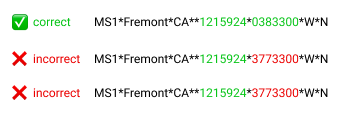
If Latitude or Longitude degrees is less than <100, use leading zeros (0). Correct way to enter longitude and latitudes in EDI documents:
Required fields
See required fields in green below: